Solving the Elementor Submissions Move to Trash Error:
This article about the Elementor submissions move to trash error came about because we had the same error on this site. So, of course, we had to dive in and try and fix the issue.
So, we started with the usual search on Google … surely there had to be an easy fix shown within their SERPs …, but the big fat answer to that was a solid NOPE!
A major search engine like Google not making a fix for this very common elementor issue available within their search results – shocking!
Well, you'll be pleased to know we did find a fix and we're pretty sure that 99% of the time, this fix will work for most Elementor users.
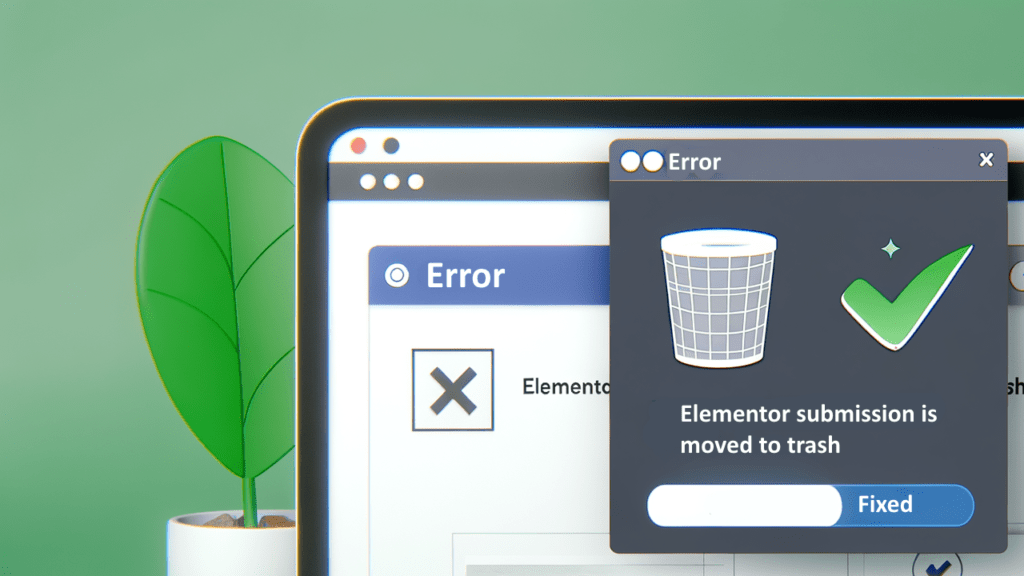
How Many Elementor Users Are There Worldwide
This is a question we posed to Gemini, just to see if we could get some kind of scale to the dreaded “Something went wrong, please try again later” error when trying to move spam submissions to the trash folder in Elementor's submissions dashboard. This is what Gemini kindly told us …
As of today, February 25, 2024, the exact number of Elementor users worldwide is difficult to pinpoint due to the nature of user tracking and varying definitions of “user.” However, we can look at several data points to get a good estimate:
Website Usage:
- Active Websites: According to Colorlib, 8.8 million websites are currently using Elementor worldwide. This number is constantly growing, with millions of downloads happening daily.
- Total Websites Built: Over 13 million websites have been built with Elementor at some point, showcasing its widespread adoption.
Plugin Installations:
- Active Installs: The free Elementor plugin has over 5 million active installations on the WordPress repository. This indicates a significant user base actively using the plugin.
- Total Downloads: The plugin has received over 260 million downloads since its launch, highlighting its immense popularity.
Other Factors:
- Elementor Pro: While the number of free users is substantial, many users also upgrade to the Pro version for additional features. Estimating the Pro user base is challenging due to privacy concerns.
- Inactive Websites: Some websites built with Elementor might be inactive, making it difficult to determine the exact number of active users.
While an exact user count isn't available, based on the data above, we can safely estimate that millions of people worldwide use Elementor. Its widespread adoption across millions of websites and active installations on the WordPress repository solidify its position as a popular website building tool.
What Do You Know About “Elementor Submissions Move To Trash Error”
The heading above was the very next question we asked Gemini and this is what it returned to us …
The error “elementor submissions move to trash error” occurs when you try to move Elementor form submissions to the trash but encounter an issue preventing the action. This can be frustrating as it hinders managing your form data. Here's what I know about this error:
Potential Causes:
- Plugin Conflicts: Sometimes, other plugins can interfere with Elementor's functionality, causing issues with moving submissions to trash.
- Outdated Software: Running outdated versions of Elementor, WordPress, or your theme can lead to compatibility problems and bugs.
- Permissions Issues: Insufficient user permissions might prevent you from modifying submissions.
- Server-Side Errors: Underlying server issues or limitations can hinder database operations, affecting trash functionality.
Troubleshooting Steps:
Here are some steps you can take to try and fix the error:
- Deactivate Plugins: Temporarily deactivate all plugins except Elementor and check if the issue persists. If it does, the problem likely lies with Elementor itself. If it resolves, gradually activate other plugins one by one to identify the culprit.
- Update Software: Ensure you're using the latest versions of Elementor, WordPress, and your theme. Updates often include bug fixes and compatibility improvements.
- Check User Permissions: Verify that your user account has the necessary permissions to manage submissions. Admin users typically have full control.
- Clear Cache: Clear your browser cache and website cache to eliminate potential conflicts caused by outdated data.
- Inspect Browser Console: Open your browser's developer console (usually by pressing F12) and look for any error messages related to Elementor or submissions. These might provide clues about the root cause.
- Seek Support: If the above steps don't resolve the issue, consider reaching out to Elementor support or your hosting provider for further assistance. They can provide more specific guidance based on your website's configuration and error logs.
Additional Resources:
- Elementor Documentation: https://elementor.com/academy/how-to-use-form-submissions-in-elementor-pro/
- Elementor Troubleshooting: https://elementor.com/help/server-errors/
- Elementor GitHub Issue: https://github.com/elementor/elementor/issues/20731
Remember, these are general troubleshooting steps. The specific solution might vary depending on your unique situation. If you're not comfortable with technical aspects, seeking help from a WordPress developer or Elementor support can be beneficial.
Let's be honest, Gemini got close to the solution, but we can stand here with our hand on our heart and genuinely say, NO, a majority of what you just told us is simply not correct … you can include the reference sections that it advised us to look at … those references fall way short of actually fixing the “elementor submissions move to trash error“
We also asked ChatGPT the same question, and honestly, it fell way short of actually fixing the issue …
Before diving into the solution, let's understand the root of the problem. The Elementor submissions move to trash error occurs when form submissions made through Elementor are inexplicably redirected to the trash folder instead of being stored properly in your database. This glitch not only disrupts data collection but also undermines the reliability of your website's forms.
Obviously ChatGPT didn't have enough data points to actually understand the question in the first place …
So, we fed it some more …
ok … the actual error is when a form is submitted successfully, but within the elementor submissions dashboard users are unable to successfully move any spam submissions to the trash folder. a very vague error is seen that states “Something went wrong, please try again later”
This time ChatGPT went to town and gave us the following reply …
Resolving Elementor's “Something Went Wrong” Error: A Guide to Managing Spam Submissions
Have you encountered the frustrating “Something went wrong, please try again later” error when trying to move spam submissions to the trash folder in Elementor's submissions dashboard? You're not alone. Many users face this vexing issue, which hampers the management of spam submissions and disrupts workflow efficiency. But fear not, because at EZi Gold, we've identified the root cause and have the solution you need to overcome this obstacle.
Understanding the Pain Point: The error message “Something went wrong, please try again later” arises when attempting to move spam submissions to the trash folder within Elementor's submissions dashboard. This glitch prevents users from effectively managing unwanted submissions, leading to frustration and inefficiency.
Common Frustrations:
- Ineffective Spam Management: Spam submissions clutter the submissions dashboard, making it difficult to distinguish genuine inquiries from irrelevant content. Without the ability to move these submissions to the trash folder, users are left with a cluttered interface that undermines productivity.
- Unclear Error Message: The vague error message adds to the frustration, providing little guidance on how to resolve the issue. Users are left in the dark, unsure of the steps needed to rectify the problem.
- Workflow Disruption: Managing spam submissions is a crucial aspect of maintaining a clean and organized submissions dashboard. When this functionality is compromised, it disrupts the workflow and detracts from more meaningful tasks.
Our Solution: At EZi Gold, we understand the urgency of resolving this issue promptly. Our team has developed a comprehensive solution that addresses the “Something went wrong” error head-on. Here's how we can help:
- Diagnostic Assessment: We'll conduct a thorough analysis to identify the underlying cause of the error within your Elementor submissions dashboard.
- Customized Fix: Armed with insights from our assessment, we'll implement a tailored solution to restore functionality to the spam management feature.
- Testing and Validation: Before deployment, we'll rigorously test the fix to ensure it effectively resolves the error without introducing any new complications.
- Ongoing Support: Our commitment doesn't end with the fix. We provide ongoing support to address any future concerns and ensure your Elementor submissions dashboard operates seamlessly.
Why Choose EZi Gold:
- Expertise: With our extensive experience in web development and troubleshooting, we possess the expertise needed to tackle complex issues with confidence.
- Proven Solutions: Countless clients have entrusted us with their technical challenges, and we've consistently delivered results that exceed expectations.
- Prompt Service: We understand the importance of swift resolution, which is why we prioritize timely action to minimize disruption to your workflow.
- Customer Satisfaction: At EZi Gold, customer satisfaction is paramount. We're dedicated to providing exceptional service and ensuring your experience with us is positive and hassle-free.
Conclusion: Don't let the “Something went wrong, please try again later” error hinder your ability to manage spam submissions effectively within Elementor's submissions dashboard. Take control of the situation today by partnering with EZi Gold for a reliable, effective solution. Say goodbye to cluttered dashboards and workflow disruptions, and hello to streamlined spam management that enhances your productivity. Contact Us Now to learn more and schedule your consultation!
Visit EZi Gold to discover how we can help you overcome the Elementor submissions move to trash error and regain control of your spam management process.
Before You Think That Our Elementor Submissions Move To Trash Error Fix Doesn't Exist …
We've already shared a written solution with our Private EZi Marketing Gold group on Facebook and here's the image we shared with the group to show we had the Elementor Submissions Error on our own website …

So, If you want the Elementor Submissions Move To Trash Error Fix …
- Stop trying to find the fix on the search engines, unless, of course, you found this post!
- Contact Us … we will be happy to help
- Enter Your Details Accurately, it's the ONLY way you will get the fix sent to you manually
- Ask us nicely within the submission form
- If YOU Don't Know What You Are Doing With Respect To Servers & Databases, DO NOT TRY THIS FIX
Rather, come over to EZi Gold, submit a contact form, ask us nicely inside the form to help you fix any issue, and for a paltry fee we will send along our server administrator / developer to help you out or advise on possible solutions or steps to resolve issues …
The post Elementor Submissions Move To Trash Error – FIXED appeared first on Ezi Gold.
The Article Elementor Submissions Move To Trash Error – FIXED Was Found On https://limitsofstrategy.com


It’s disheartening to see yet another piece that treats a complex software issue with such a cavalier tone. The “Elementor submissions move to trash error” may seem like a minor annoyance on the surface, yet the dismissive takeaway from your experience speaks to a larger problem: inadequate support and resources for users attempting to navigate common errors in widely used software. You mentioned a search through Google, only to come up empty-handed. This highlights a concerning gap—how can a tool as prevalent as Elementor allow such an issue to fester without providing straightforward solutions in its documentation or community forums?
I can relate to your frustration. Software issues like the “Elementor submissions move to trash error” can really throw a wrench in your workflow, especially when you rely on these tools for important tasks. It often seems like there’s a disconnect between the developers and users when it comes to addressing these common glitches.
I really get where you’re coming from. Dealing with software glitches like the “Elementor submissions move to trash” issue can be such a hassle, especially when you’re trying to meet deadlines or keep things running smoothly. It’s like you’re juggling multiple tasks, and then that one glitch just throws everything off balance.
I appreciate you sharing your thoughts on this. It’s so true that software issues can disrupt the workflow and create unnecessary stress when you’re already balancing various tasks. The “Elementor submissions move to trash” problem is especially frustrating because it’s one of those things that seems trivial until it affects your day-to-day operations.
“We understand how important it is to find the right support; take a moment to explore this resource that could make a difference.”
https://ezinetwork.org/quillbot
I completely agree with you on the stress that software issues can bring, especially when juggling multiple tasks. It’s interesting how something that seems minor, like the Elementor submissions moving to trash, can have such a ripple effect on daily operations. I’ve been there, where a small glitch can derail a whole project and lead to unnecessary chaos.
I completely relate to that feeling. It’s frustrating when you’ve got a tight schedule and then something as unexpected as a software glitch derails your plans. I think it speaks to a larger issue in our reliance on technology—instead of making things easier, it can sometimes feel like we’re just introducing more variables into our workflow.
You hit on a vital point about our dependence on technology, and it’s something that often gets overlooked in the hustle and bustle of daily life. When software glitch shifts us off course, it’s more than just an inconvenience; it’s a reminder that we’re juggling multiple moving parts. We put so much faith in these tools to streamline our tasks, but in doing so, we add layers of complexity that can backfire.
I totally get where you’re coming from. Dealing with software glitches can be really frustrating, especially when they pop up during critical moments in our work. I personally find that when tools I rely on start acting up, it not only disrupts my workflow but also affects my focus.
I completely understand where you’re coming from. Those little glitches can really disrupt our workflow, especially when we’re trying to push out our best work. The “Elementor submissions move to trash error” is a classic example of how frustrating it can be when our tools don’t play nice.
“I completely understand where you’re coming from. It’s crucial to have reliable tools. If you’re looking for some solutions to tackle these kinds of issues, check out this resource that might help streamline your workflow.”
https://ezinetwork.org/octopus
I completely share your frustration with those little glitches; they can really throw a wrench in things when you’re just trying to get into the flow of creativity. The “Elementor submissions move to trash error” has popped up on my radar more than once, and it’s always a reminder of how much we rely on these tools to function smoothly. It’s interesting how dependent we become on technology, and yet it still has its quirks, sometimes leading to more of a headache than help.
I appreciate you sharing your thoughts on this issue. It can be incredibly frustrating when software tools don’t perform as expected, especially when we depend on them for our day-to-day tasks. The “Elementor submissions move to trash error” is one of those glitches that really cuts into productivity. When everything’s running smoothly, it can feel like a seamless process—but when things go awry, it seems like the smallest hiccups can have an outsized impact.
“I completely understand your concerns—software glitches can be so disruptive! If you’re looking for a solution that can help streamline your workflow and reduce these frustrations, check out this resource. It could make a real difference!”
https://ezinetwork.org/quillbot
I can relate to that frustration—it really can throw off your whole day when a tool you rely on doesn’t function as it should. I remember dealing with similar issues in the past, and it often felt like I was battling against the very technology designed to make my life easier. The “Elementor submissions move to trash error” really seems to tap into a larger theme we’ve seen with many software solutions lately, where they promise seamless integrations, yet we find ourselves facing unpredictable glitches.
I totally relate to your frustrations with those pesky software glitches; I recently came across a helpful guide that really breaks down the “Elementor submissions move to trash” issue and offers practical solutions.
‘Elementor Submissions Trash: Find the Solution Now!’
https://ezinetwork.org/elementor-submissions-trash-find-the-solution-now/.
You bring up an important point that I appreciate you highlighting. The frustration surrounding issues like the “Elementor submissions move to trash error” often gets overlooked, especially in forums or support pages where users are advised to simply “refresh” or “check settings.” Such surface-level guidance can feel dismissive, particularly when users are facing recurring headaches with what should be straightforward functionalities.
You bring up a really important point about the complexity often involved in software issues like the “Elementor submissions move to trash error.” It’s easy to brush off these glitches as minor inconveniences, but they can really disrupt the workflow for those relying on these tools, especially in a professional context. I’ve found the frustration levels can spike considerably when you’re deep into a project and hit a roadblock like that, particularly when the documentation or community forums fall short.
You’ve highlighted a reality that many of us encounter, often without realizing the depth of the issue until it affects us directly. It’s easy to overlook the intricacies that lie beneath the surface of tools we often take for granted. When something as seemingly straightforward as a form submission fails and suddenly those entries vanish into the digital ether, it can be beyond frustrating, especially when you’re in the thick of a project.
You’ve highlighted an aspect that many don’t consider until they find themselves knee-deep in a project and suddenly facing frustrations like the “Elementor submissions move to trash error.” It can really throw a wrench in everything, especially for those of us who rely on these tools day in and day out. It’s interesting to think about how even small glitches can create significant bottlenecks in our workflow.
That really resonates with me. It’s interesting how something that seems like a technical glitch can have such an outsized impact on our productivity and creativity. When you’re knee-deep in a project and relying on tools that should just work, it can feel like the universe is conspiring against you. I’ve had my own share of similar experiences; it’s like you’re on a roll, and then a single issue pulls you right out of the flow.
I came across a piece that really dives into the “Elementor submissions move to trash” issue, offering some practical solutions that might help ease that frustrating workflow disruption we all dread.
‘Elementor Submissions Trash: Find the Solution Now!’
https://ezinetwork.org/elementor-submissions-trash-find-the-solution-now/.
You’re spot on about the impact these glitches can have, especially when you’re in the thick of a project. It’s surprising how even minor issues can throw everything off track. I’ve had my share of moments where I thought I was making great progress, only to be sidelined by something seemingly trivial.
You’re right to highlight the operational hiccups that software like Elementor can create. It’s striking how something that seems less significant on the surface can snowball into a major issue when you’re in the thick of a project. The emotional rollercoaster of getting a project just right can quickly turn into frustration when these errors crop up, and it’s frustrating that the resources for troubleshooting aren’t always up to par.
You raise a really important point about the “Elementor submissions move to trash error.” It’s easy to dismiss these issues as minor hiccups, especially if you’re not directly impacted by them. But for many, these glitches can disrupt workflows and create unnecessary stress. Your concern about the lack of robust support around these common issues resonates with me and many others.